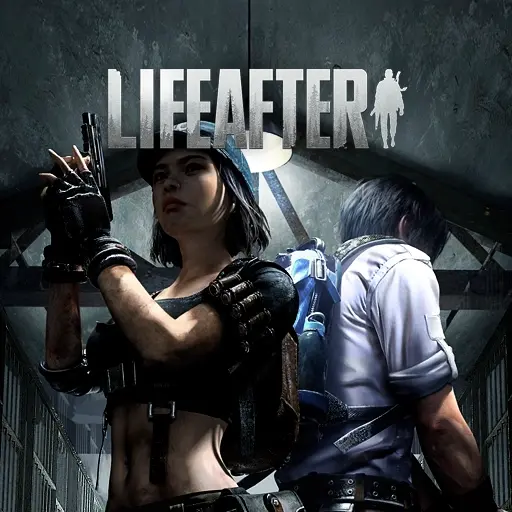Dragon Nest Classic SEA
How to Top Up
-
Log in using your Cherry Credits account.
-
In the "Others" section, select GOCpay.
-
Choose the denomination according to your order, then click Confirm.
-
Generate the payment link, then Copy the Link or URL and paste it into the designated field.
Example URL:
https://pay.goc.id/paymentchannel/walletgoc/?paycode=6b386467-3539-4730-b16e-7a6676663470 -
Important: After generating the payment link, do not modify or edit it, including entering login or password details, as this may shorten the link’s expiration time.
Reviews and Transactions
Latest reviews and transactions. Reviews will be created automatically if there are no complaints and you can edit or delete them at any time.
0.0 / 5
(0) Reviews
- Go to [https://www.cherrycredits.com/TopUp](https://www.cherrycredits.com/TopUp)
- Please log in first using your Cherry Credits account
- In the "Others" section, select GOCpay
- Then choose the desired CC amount, check the agreement box, and click "Next," then confirm to proceed to the GOC page
- Generate the link and copy the link or URL, then paste it into the designated field
- Example URL:
- [https://pay.goc.id/paymentchannel/walletgoc/?paycode=6b386467-3539-4730-b16e-7a6676663470](https://pay.goc.id/paymentchannel/walletgoc/?paycode=6b386467-3539-4730-b16e-7a6676663470)
- After generating the payment link, do not modify or edit the link, including filling in the login and password fields, as this may shorten the link's expiration time.
- To use Cherry Credits, please log in to [https://seaclassic.dragonnest.com/Cash/Wallet/EyeCash](https://seaclassic.dragonnest.com/Cash/Wallet/EyeCash)
- Click the "Input" button, then select the EYET amount
- Use your Cherry Credits account to exchange your Cherry Credits balance for EYET
Required: If there are problems, you will be contacted via E-mail
By purchasing I automatically agree to Terms of Service.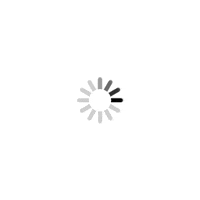
Reviews and Transactions
Latest reviews and transactions. Reviews will be created automatically if there are no complaints and you can edit or delete them at any time.
0.0 / 5
(0) Reviews